Improve the balance
Like other machine-learned models, our intent classifier works at its best if the different classes have roughly the same amount of learning examples. The 'Improve the balance' panel allows not only to easily identify existing imbalances with regard to the number of learning examples for each trigger, but also provides suggestions for learning examples to be added. This makes it easy and convenient for you to get a more balanced and thus more reliable intent model.
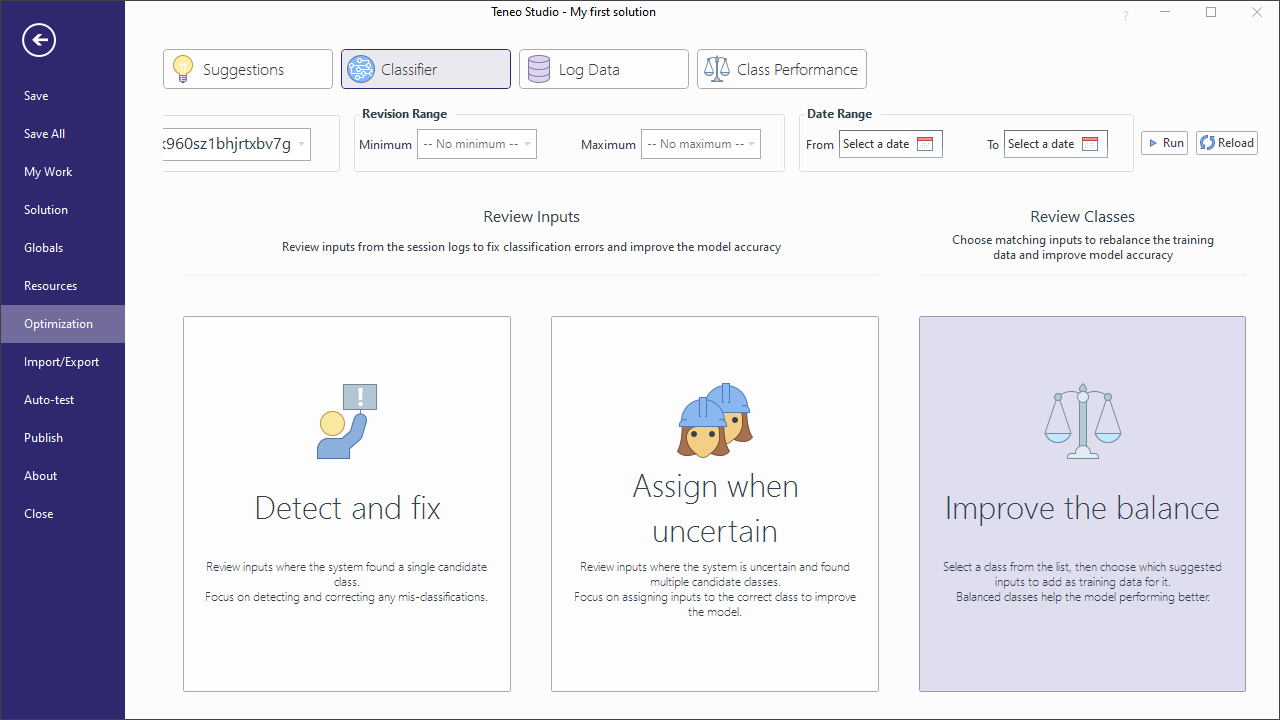
In order to get a balanced model, we simply have to make sure that all classes have roughly the same amount of learning examples. However, there is no need for all classes to have the exact same amount of training data. We recommend roughly ~20 learning examples for each class when you first build your solution. As soon as you have access to real user inputs, you may then add more learning examples to your classes.
Let's take a look at how to accomplish this. Here we can see the Improve the balance view:
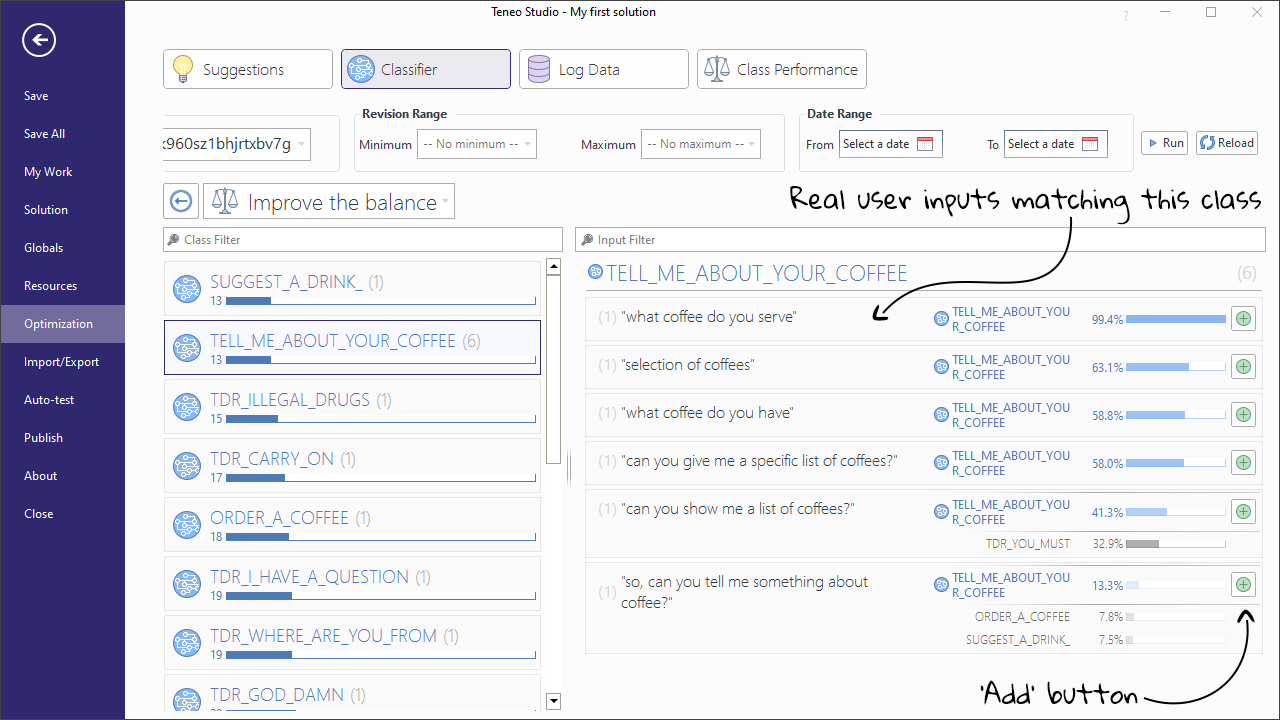
In this image, you can see the classes listed on the left; these are all the classes that have matched at least one user input in triggers. Here, we have selected the class TELL_ME_ABOUT_YOUR_COFFEE as an example. The number below the class name indicates the number of inputs currently assigned to this class. The classes are in ascending order according to this number. The selected class has 13 assigned inputs.
However, there's another number next to the class name. This number indicates the number of inputs that have matched this class. For the selected class, we can see six real user inputs have been assigned.
With the class selected, we can see these six inputs listed in order of ascending confidence. To add one of these inputs, we simply click on the Add button next to the input. We can repeat this for as many inputs and as many classes in the list as we require. When the view is reloaded, we will see the number under the class name has updated to reflect the newly added inputs.