Deploy your bot
Once you've built your bot in Teneo Studio, you can publish it to a Teneo Engine to make it available on multiple platforms.
In this 'Deploy your bot' section, you will find:
- Version Flags, a function to organize large projects and much more.
- Teneo Web Chat, a state of the art chat widget you can embed in your site.
- Documented SDK's you can use to create your own apps or connectors.
- Detailed information about the Teneo Engine API.
But before you continue, make sure you Publish your bot to make it available online.
Versioning and publishing
In Teneo, it is easy to control versioning using Version Flags. You can flag components of a solution as being part of the latest or stable versions to ensure the correct version is maintained at all times, regardless of how big and complex your solution gets.
Version Flags give us an option to set certain documents from a solution to 'Stable'. Being set to 'Stable' means that the document has been quality assured and tested and is ready to be published. We are then able to keep developing the solution without affecting the main documents that are finished and 'Stable'. In this way, it is possible to maintain a published solution and at the same time work on expanding it without actually affecting the production version. This can be demonstrated in Tryout, where we have the option to test the 'Stable' version — i.e. the version used in the published solution — and also switch over to the 'Latest' version to see the full solution in action.
Adding a document to 'Stable' will add the following icon close to it:
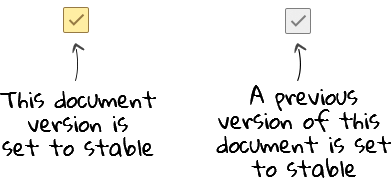
When publishing, you can choose which version you want to publish. Check out our tips and best practices on how to publish your bot. These are known as the three stages of a project: Development, Quality Assurance (QA), and Production. The user has the option to set up these publish environments to make sure the project is running smoothly during the different stages.
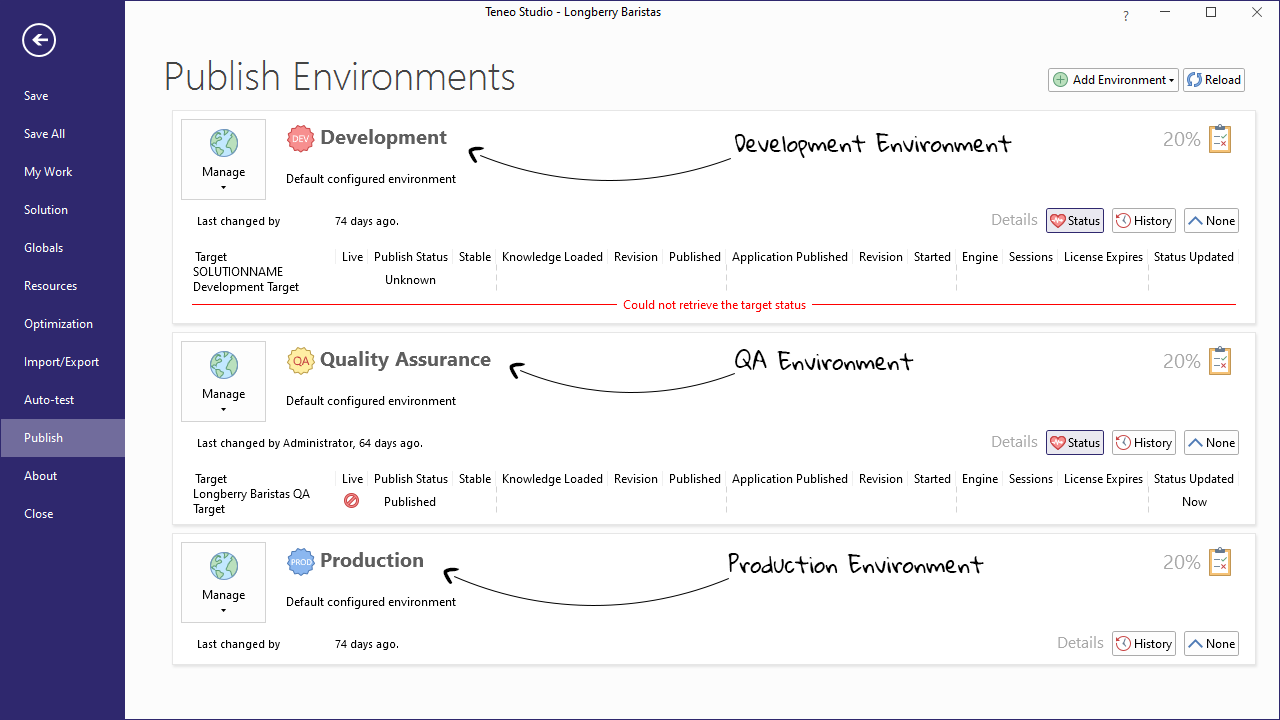
Teneo Web Chat
Teneo Web Chat is a chat widget that can be embedded in websites. It has built-in support for various message types like buttons, quick replies, images, audio, videos, and cards, and the powerful JavaScript API allows for easy live chat integration and extendability.
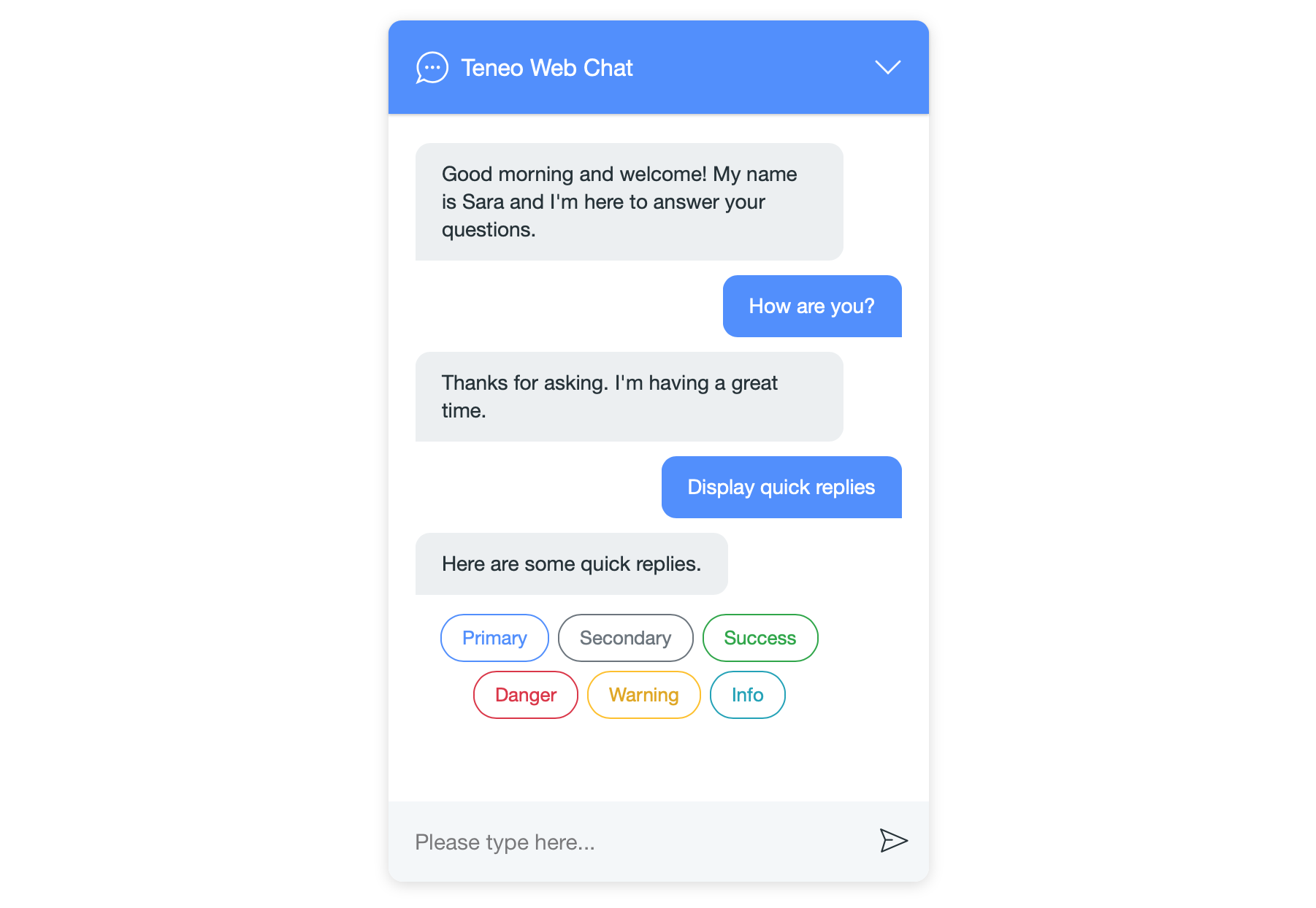
SDK's
If you want to add your Teneo bot to a website or app, but you can't make use of the existing channel connectors, then the Teneo Engine client SDK's are the place to start.
The SDK's are available for a variety of platforms and make interacting with your bot easy and quick on multiple channels. The source code for these SDK's is available on Github as well.