CLU x Teneo in 10 minutes
Publish your bot on Teneo Web Chat
There are multiple ways of interacting with a bot, such as through an app, on a website, or in your car. Let's publish the Longberry Baristas solution so that we can have a chat with it through Teneo Web Chat.
- To enter the backstage view, click the ‘Solution’ button in the upper left corner.
- Select the 'Publish' button to go to the publish page for your bot.
- Click the 'Manage' button and in the dropdown choose 'Publish' under 'Latest'.
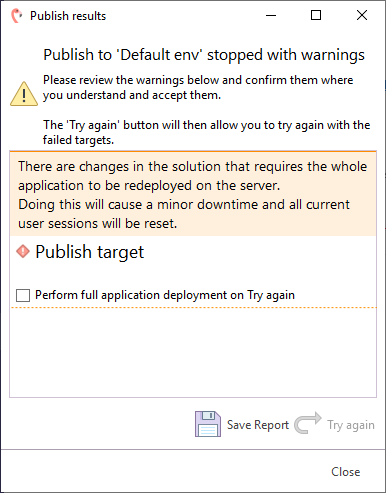
- To proceed, just check the checkbox 'Perform full application deployment on try again' and click the 'Try again' button.
Congratulations, you have just made your first solution available online!
The next step is to interact with it. There are two ways to interact with a newly published solution, you can either interact with it through a test page or a chat widget. We are going to show you how to try out your bot through the chat widget, Teneo Web Chat.
- Once published, click on the blue 'Open' icon. This will open the Teneo Web Chat in a new browser tab.
- Click on the blue icon in the bottom right corner to open up the Teneo Web Chat window.
- Strike up a conversation with the bot, like:
Hi!I would like to order a flat whiteJohnGoodbye
The chat widget that you just tested is known as Teneo Web Chat. This widget can be embedded in websites and supports rich media such as buttons, cards, quick replies, and much more!
Was this page helpful?