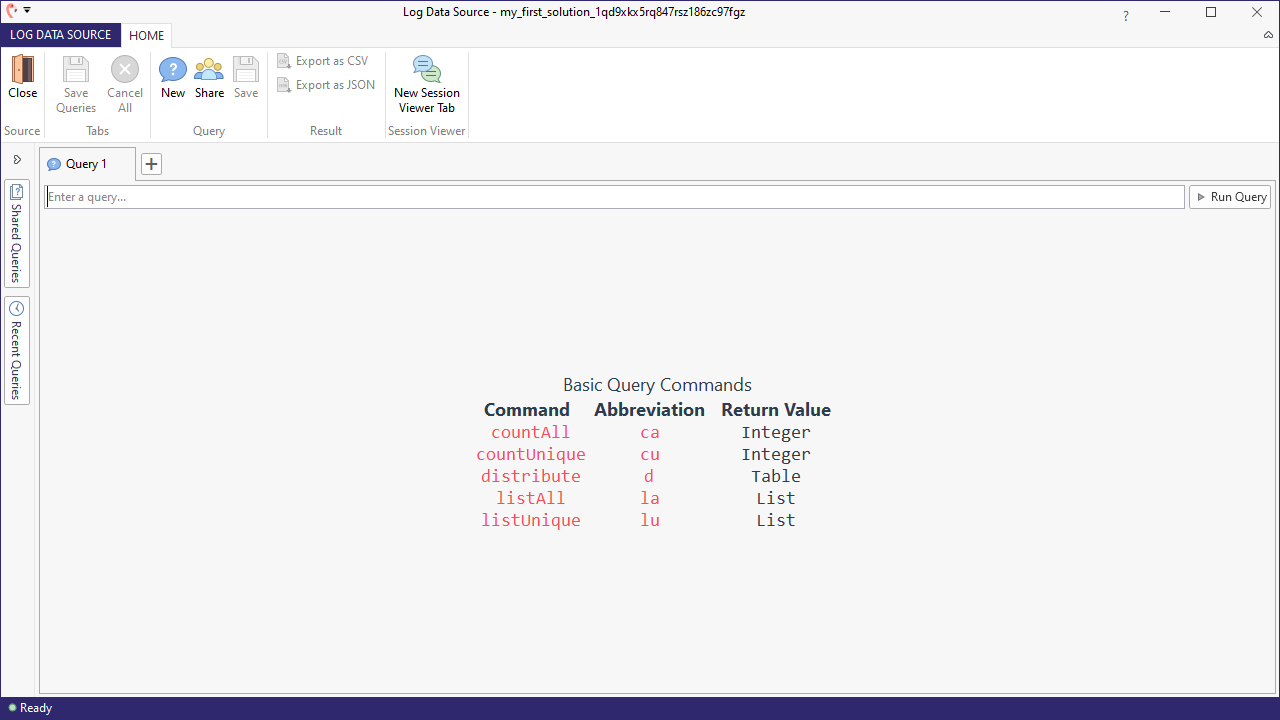Introduction to Teneo Query Language
Teneo Query Language (TQL) allows you to analyze the conversational logs generated by your published bot. You can think of it as a tool similar to SQL in that it helps you to examine, analyze, and understand huge amounts of data. TQL offers a versatile syntax to extract information about how users interacted with your system.
With our own TQL, developers can:
- See what users are saying to your bot
- Troubleshoot and improve conversations
- Generate important KPIs such as amount of traffic, Safetynet occurrences, etc.
- Locate particular constellations of events, e.g. a variable changing while a particular flow was active
Together with much more.
This diagram illustrates how Teneo, a dashboard, or any other client application interacts with a log data source contained in the Inquire backend.
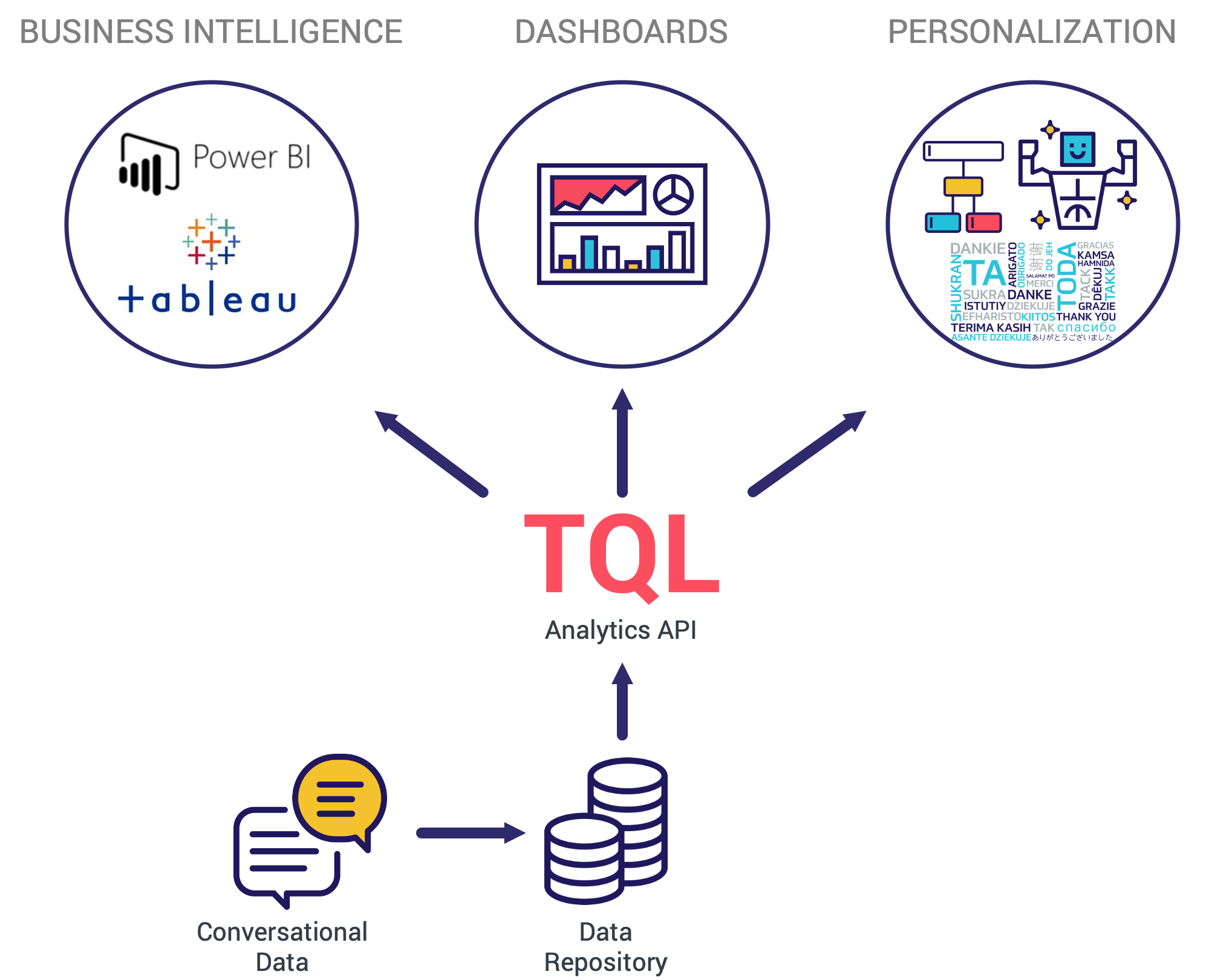
Navigate to the Log Data Source and write your query
Here are some quick steps to guide you to the Log Data Source where you can write your queries. We also show this in one of our videos under analyze log data.
-
Open your published solution, navigate to Optimization, and select the tab Log Data.
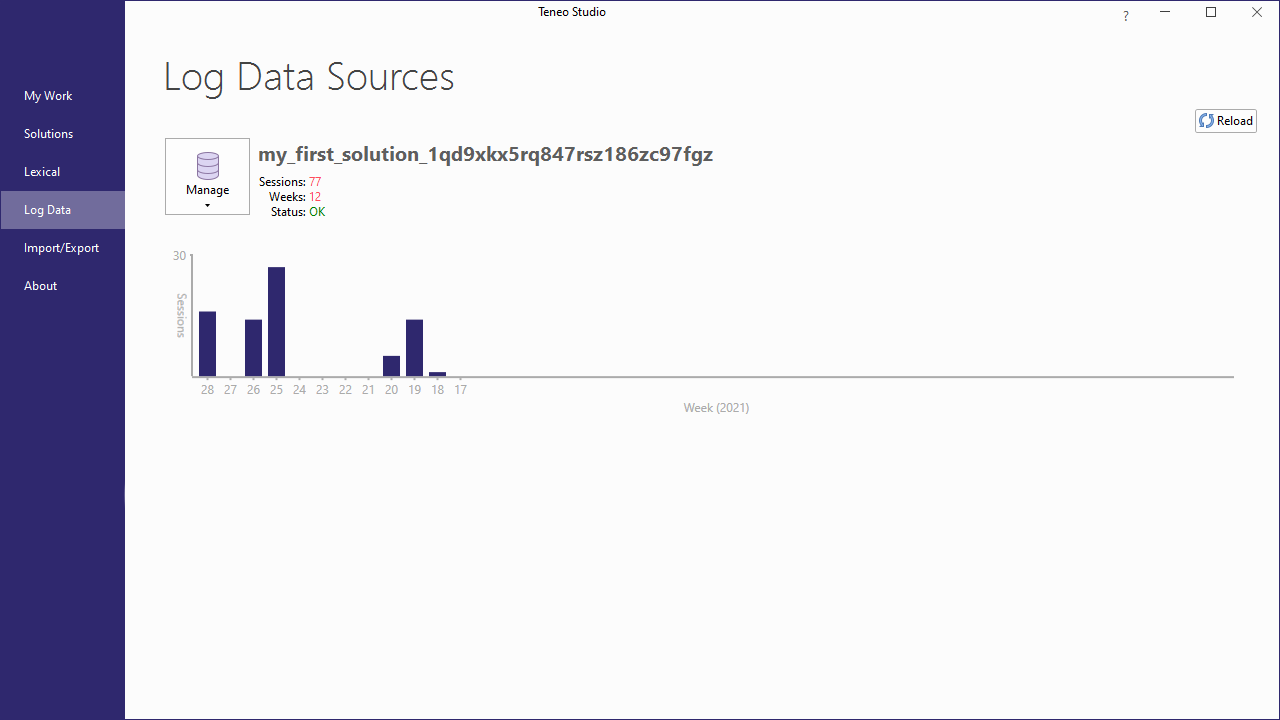
-
Under Manage Source select the option Open.
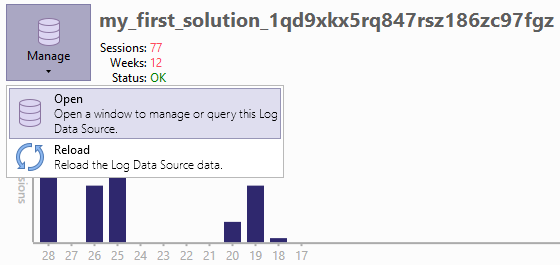
-
Now you are viewing the LDS and can write your queries or run pre-defined queries, etc.
-
If you want to examine details of a specific session, click the button labeled New Session Viewer Tab and hit 'Run query'.