Convert a Composer bot
Publish your bot
Now that we have a fully functioning bot, let's publish it to try talking to it online.
To publish your bot, proceed as follows:
- Open the 'SOLUTION' tab in the solution's window.
- Select 'Publish'.
- Click the 'Manage' button and in the drop-down you will see a lot of different alternatives. Locate the 'Latest' section and choose 'Publish'.
You might see a warning saying 'Publish to 'Default env' stopped with warnings. '
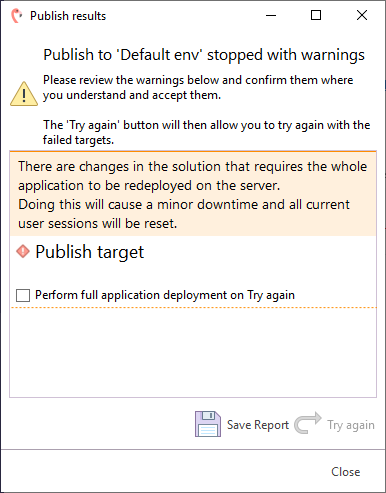
This is nothing to worry about; the warning is shown when you publish your solution for the first time or when you have made certain global changes. To proceed, just check the checkbox 'Perform full application deployment on Try again' and click the 'Try again' button.
The publication may take a couple of minutes; the video below is sped up slightly. When it has finished, you'll receive a confirmation pop-up.
Was this page helpful?