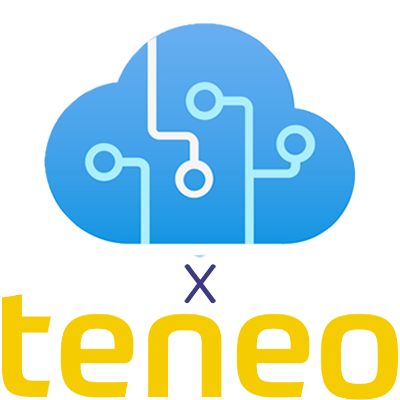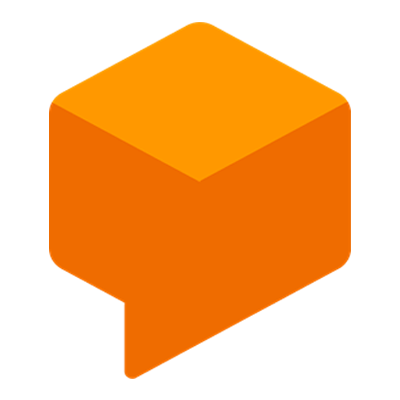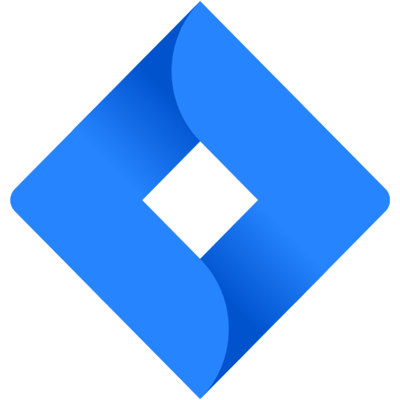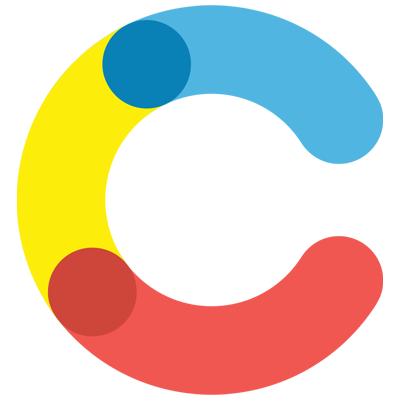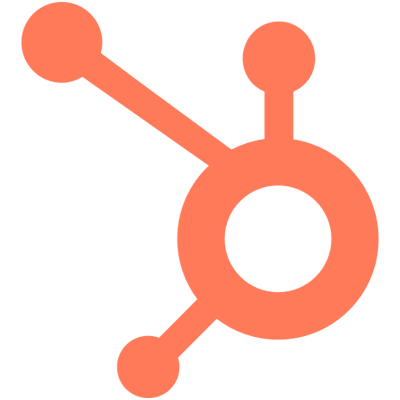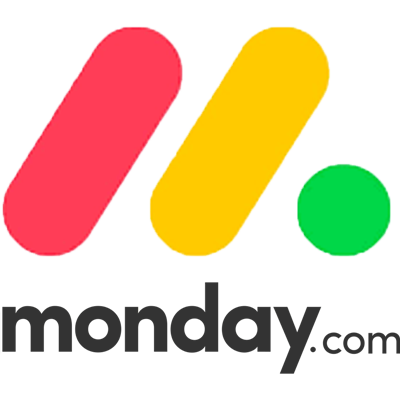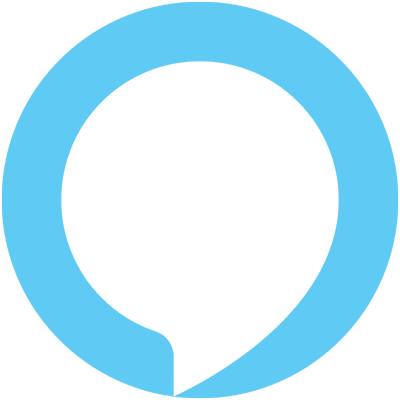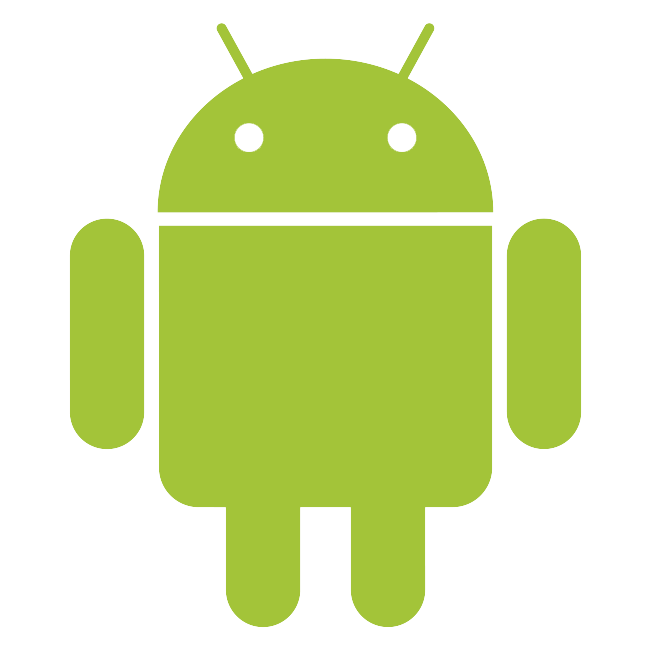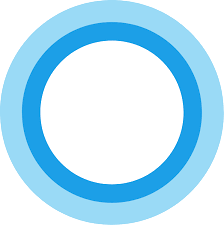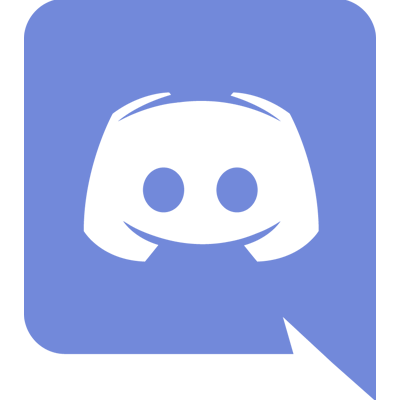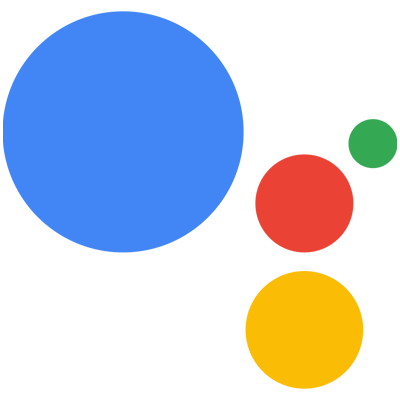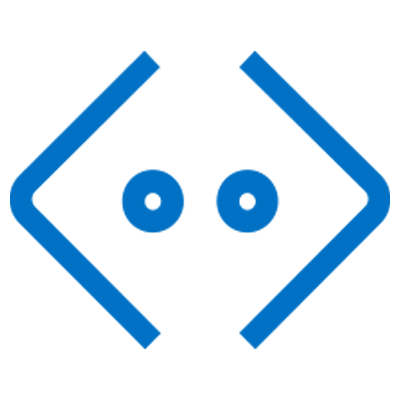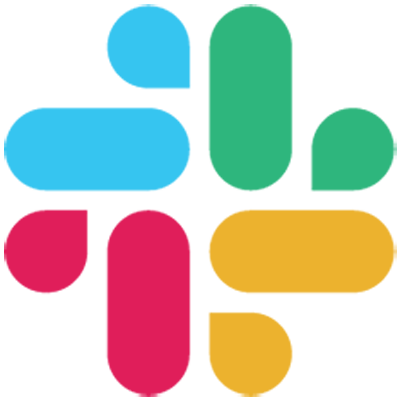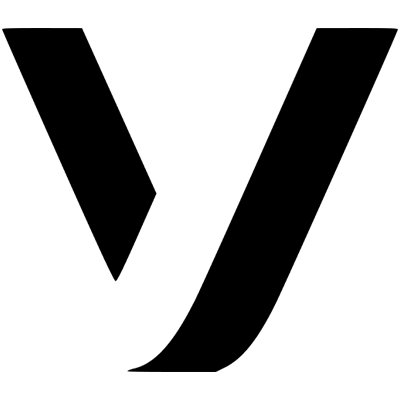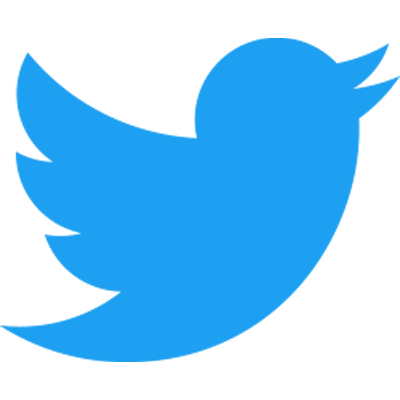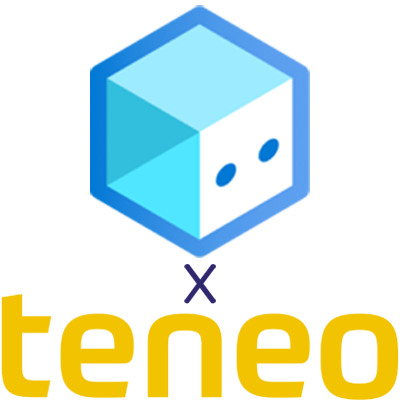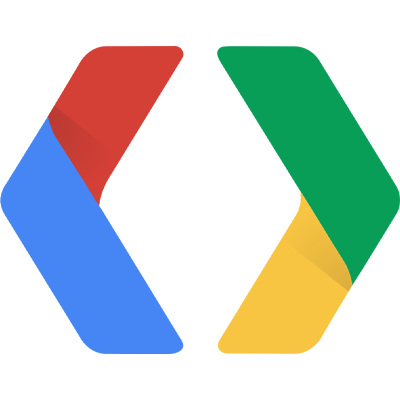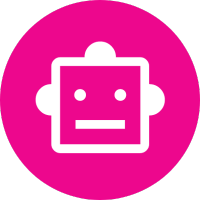Resources
On this page, you can find all of the currently available resources that you can use when developing your Teneo solution. These include everything from backend connectors that use integrations to connect to other services, channel connectors that can be used to deploy your bot on different channels, and data connectors that you can use to analyze your log data, to live chat integrations and example solutions. Read more about each of these resources below and take inspiration for your own solution.
A journey optimized for Microsoft Azure
Teneo for Microsoft Azure offers developers a large collection of integrations to the Microsoft ecosystem. These integrations are individually built and optimized to scale across the Azure infrastructure and are ready to be used in just a few clicks. See our Teneo for Microsoft Azure for more.
Teneo for Microsoft Azure
Teneo for Microsoft Azure allows you to combine the NLU power of Microsoft products with the conversational power of Teneo. These pages show you how to integrate your Teneo bot with a Conversational Language Understanding (CLU) model.
Contact Center Platform Connectors
The following is a list of our Contact Center Platform Connectors, including some that are coming soon.
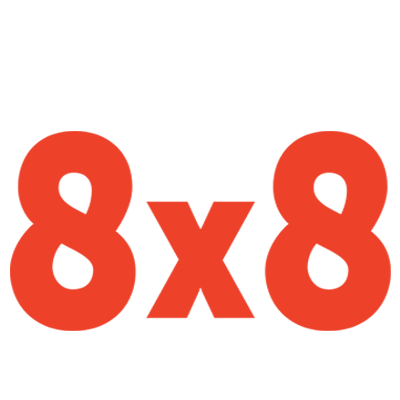
8x8 (coming soon)

Avaya (coming soon)
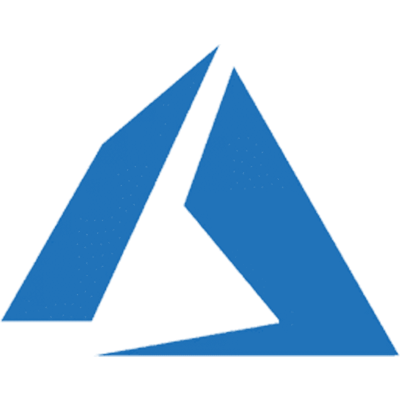
Azure (coming soon)

Five9 (coming soon)
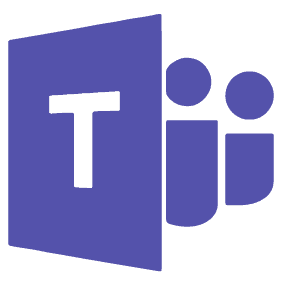
Microsoft Teams (coming soon)
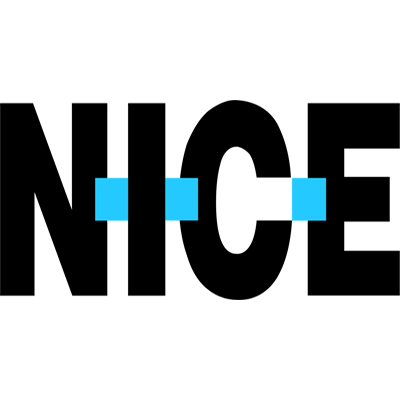
Nice (coming soon)

Sinch (coming soon)
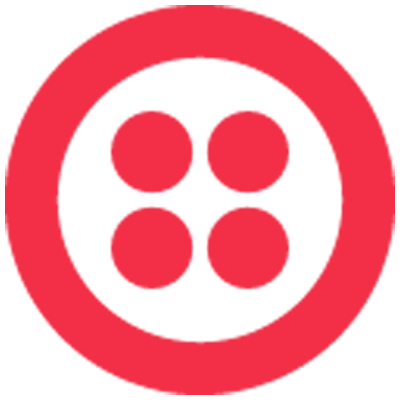
Twilio (coming soon)
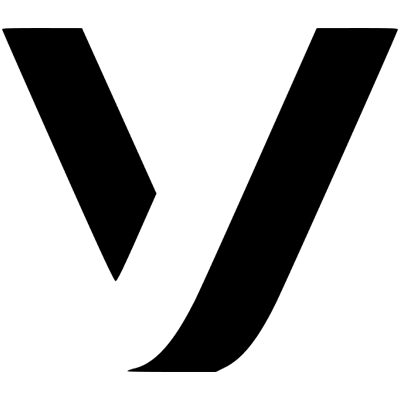
Vonage (coming soon)
Backend connectors
Harness the power of Teneo by using pre-built solutions that provide enterprise backend integrations and showcase useful concepts in Teneo. Use them for inspiration or as a starting point for you own bot.
Channel connectors
In this section you will find Teneo Connectors that you can use to make your bot available on various channels. The source code is available on Github allowing you to extend the functionality if desired or add new channels if needed.
Convert your bot
Using Teneo is simple; converting your bots to Teneo is even simpler. Here, you can see our guidelines on how to convert your bots from your current software to Teneo.
Data connectors
Our data connectors, available for Google Charts and Microsoft Power BI, can be used to connect Teneo to other services. This allows you to analyze the data from your published Teneo solution in customizable, interactive, easy-to-understand dashboards. Click on the logos below to read more about each connector, or check out the examples to get an idea of how to create useful visualizations and dashboards.
Live chat integrations
At certain points in every bot's lifetime, an end-user will require to speak with a human. Our live chat integrations make it easy to make sure this process is smooth and simple. Find out more about the integrations below, or check out our example solution to see how a live chat handover scenario might be designed in Teneo.
Example solutions
Harness the power of Teneo by using pre-built solutions that showcase useful concepts in Teneo. Use them for inspiration or as a starting point for your own bot.
Extensions
The Teneo functionality can be extended in many ways. Here's a list of common and useful extensions:
| Extension | Description |
|---|---|
| CSV Helper | Quickly convert .csv or .tsv files stored in the Resource file manager to Groovy maps. |
| Dialogue Transcripts | Get all inputs and outputs in a conversation either as a transcript or as an object. |
| Fuzzy Matching | Use fuzzy matching to quickly find matching items in a user input. |
| IVR Helper for CSG-IM | Prepare your solution for IVR with CSG Interactive Messaging. |
| Regular Expressions | Create annotations based on Regular Expressions. Useful for annotating patterns in user inputs, like postal codes, license plates etc. |